Updated (2018-09-24): SQL Ops Studio is now generally available, and has been renamed Azure Data Studio. I’ve updated the cheat sheet to reflect the name change, but the shortcuts remain the same. Feel free to grab the updated PDF with the new label, or keep the old one to prove your OG status.
Nearly two year ago, I first published my Shortcuts cheat sheet. Since then, thousands of people have downloaded it. I’ll be the first to admit that I didn’t expect it to be as much of a hit as it has been. When I give my one-hour talk in person, I bring card stock handouts of my cheat sheets, too. I also ask people for their favorite shortcuts, and I’ve learned some great new hidden gems.
I’ve been working on some updates, and the updated version is ready to go. I’ve added a bunch more shortcuts, and even added shortcuts for SQL Operations Studio Azure Data Studio. It’s two pages now, for double the fun!
If you’ve got the old version, you can download the new version here. If you’re going to try Azure Data Studio, this new cheat sheet should help make the transition a bit easier.
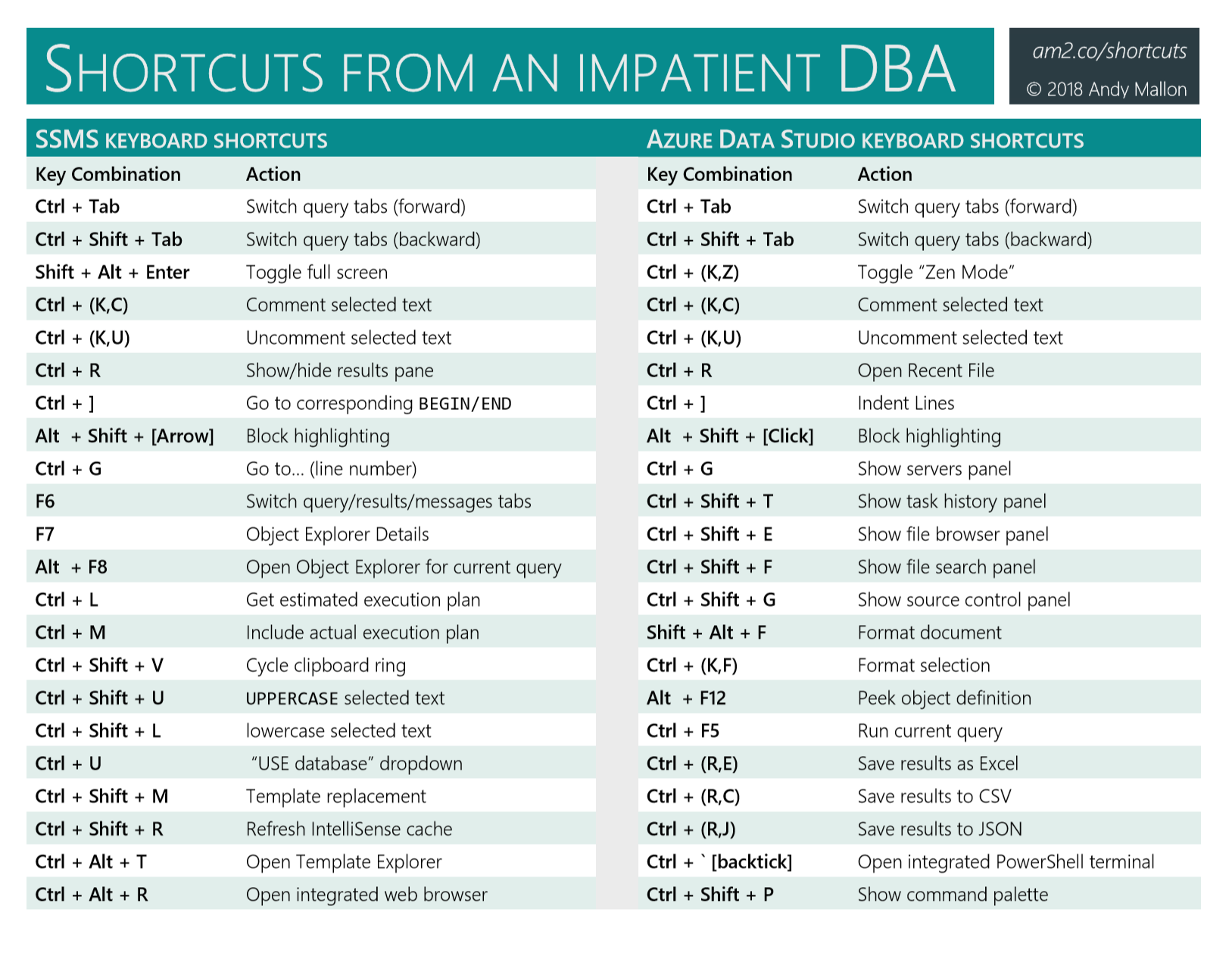
Everyone loves handouts!
. @AMtwo has handouts! I’m so excited 😍 pic.twitter.com/144mdRiSLN
— Erin Stellato (@erinstellato) February 3, 2018
I just wanna know what ctrl+b does that salts my copy and paste game eleventy times a day.
I don’t think CTRL+B is a thing. Are you bolding your clipboard? CTRL + (K,B) is a thing. Are your fingers getting fatter? They didn’t look too chubby last time we saw each other.
You stop finger shaming me right this second, Andrew.
I use shift + delete a decent amount to delete an entire line
Escape Escape to leave Zen Mode
My favourite shortcut is Alt+F1
It does a sp_help on the selected object