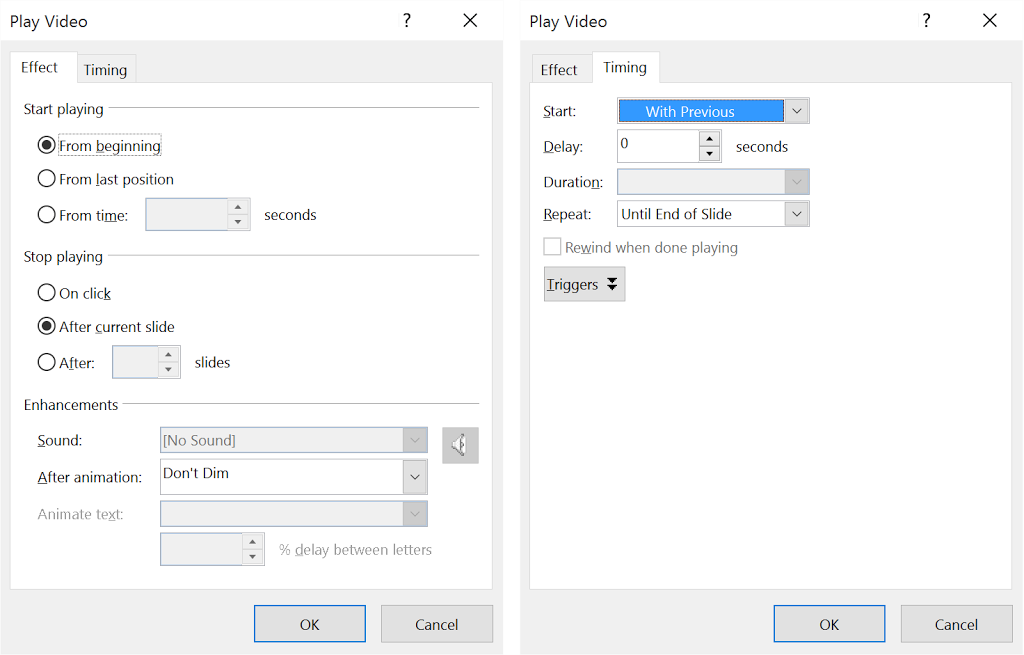This series of short posts will demonstrate some lesser-known features, keyboard shortcuts, and other tips that make my day as a DBA more productive. None of these are groundbreaking super-secret features–they are the little things that I do as part of my daily work that make me more efficient.
Embedded video demos in PowerPoint
Last night, I presented about this series of shortcuts and tips at the New England SQL Server user group. I’d set myself up with the expectation that EVERYONE would learn at least one thing from my presentation (including the two MVPs in the room). It was a high expectation, but I think I managed to deliver. But that’s not the point of this blog post.
The inspiration for this entire series was having coworkers ask “How’d you do that?” when I used some keyboard shortcut or trick. My presentation used embedded video in lieu of demos. Today, I literally got an email asking “How’d you embed those videos in your presentation?”
Guys, it’s a feature hiding in plain sight! How perfectly meta.
Starting in PowerPoint 2013, if you go to the Insert tab of the ribbon, there’s a “Screen Recording” option right there. It will even record audio if you want it: 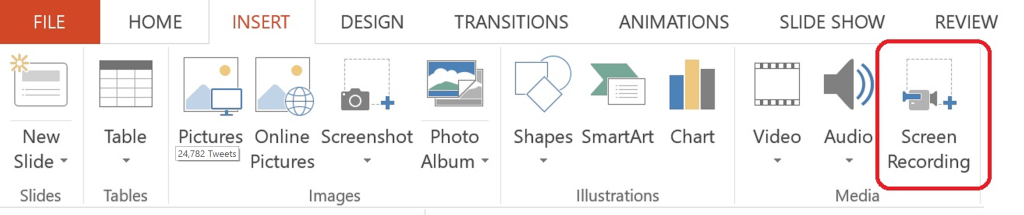
Just follow the on-screen instructions, and you’ll have a screen recording recorded & inserted into your PowerPoint in no time.
The only “special sauce” that I used was to set the video to auto-play, and loop until I moved on to the next slide. To do that, go to the Animation Pane and you’ll see your video was automatically listed there. Right-click on the animation for your video, and select “Effect Options…”
The important bits are on the Timing tab. If you want to auto-play the video when you advance to the slide, simply tell it to start “With Previous.” Below that, is the option to repeat “Until End of Slide.”
You can’t completely replace live demos, but if you can simplify your presentation by reducing the context switching, you can make the experience simpler for both presenter and viewer. A simpler execution plan with less context switching? Sounds good to me.